Speak to any author who has published a book and they will all say that one of their biggest mistakes was not starting to build their first time author websites and their audience as sooner.
How soon? As soon they settled on the title of their book.
Got a title?
Purchase a domain name with the title of your book so you can build a one-page website.
What should your one-page website include?

- The title of your book
- A brief description of what your book is about
- A link to join your email list
What to say on your one-page website?
Start off by saying, “I’ve just started writing this book, but this is what I’m thinking about at the moment…”
People love to be a part of the creative process. That’s why it’s important to capture their name and email address ASAP so you stay in touch with your followers throughout your book writing journey, and when you’re ready to sell your book.
Next UP
When you want to bring more attention to your book, and reach out for podcast guest opportunities, it’s time for a four page website:
- HOME PAGE
- AUTHOR BIO (or ABOUT)
- YOUR BOOK’S LANDING PAGE
- CONTACT
And add:
- Your current headshot
- 3-D book cover image (if available)
- Privacy Policy
Where to Add Your List Building Free Offer
The benefit of having a website is being able to grow your email list for free, and to engage with your followers.
The best place to add a link to your free offer is in your navigation menu because it appears on every page which increases your changes of getting more sign ups.
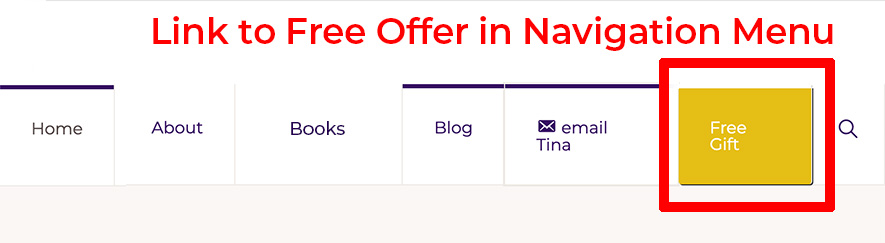
Home…But Not For Long
One page websites are effective for a while, but when you want to increase your online visibility you will need multiple pages. Here’s why…
As visitors click off of one page of your website, and onto another, robots begin to follow your visitor’s ‘behavior.’ [For example, a visitor lands on your HOME page, and then clicks on your ABOUT page, or BOOK’S page.] The longer they stay on your site, and the more pages they visit, the better your changes of ranking higher in the search results.
A one page website will not lead them to where the robots will follow.
About How You Can HelpThem Page
During one of my live author website design reviews, people said they wanted to know more about my client because, “…the price of the book is minimal, but my free time is limited. If I feel a connection with the author I will spend time reading their book.”
People want to know about you, why you decided to write your book, and anything that makes you relatable to them.
For example, in my ABOUT page I wrote about growing up with a relative who was blind, and also my love of ballroom dancing. It’s not only a great conversation starter, people begin to share things about themselves, which creates a connection that can last a lifetime.
Email Address on Your Website? Not a Good Idea
Do not add a direct link to your email address anywhere on your website because robots scrap the internet to ‘sell’ email addresses to SPAMMERS.
If you want people to email you, send them to a contact form instead.
One of my customers insisted I put her email address on every page of her website. Within a few months she was begging me to remove it because her email inbox was receiving over 1,000 emails per day, from companies she didn’t know. This cost her over an hour of her time, each day, removing unwanted emails. Time she could have spent working for her clients, and getting paid.
Why Add a Contact Form on Your Contact Page
- A Contact Form allows visitors to give you their name and email address
- You can add pre-qualifying questions
- Ask them to tell you what they are most interested in with regard to your book topic
- Contact Forms cut down on spam bots stealing your email address and filling up your email inbox with hundreds of unwanted messages.

Are You Active on Social Media?
If you want people to join your Facebook community, find you on LinkedIn, or other social media platforms, you can easily add your social media links on all your pages simply by adding them to your website head or footer.
Some of my author clients want people to send them a private Facebook message, so I add a link to Messenger.
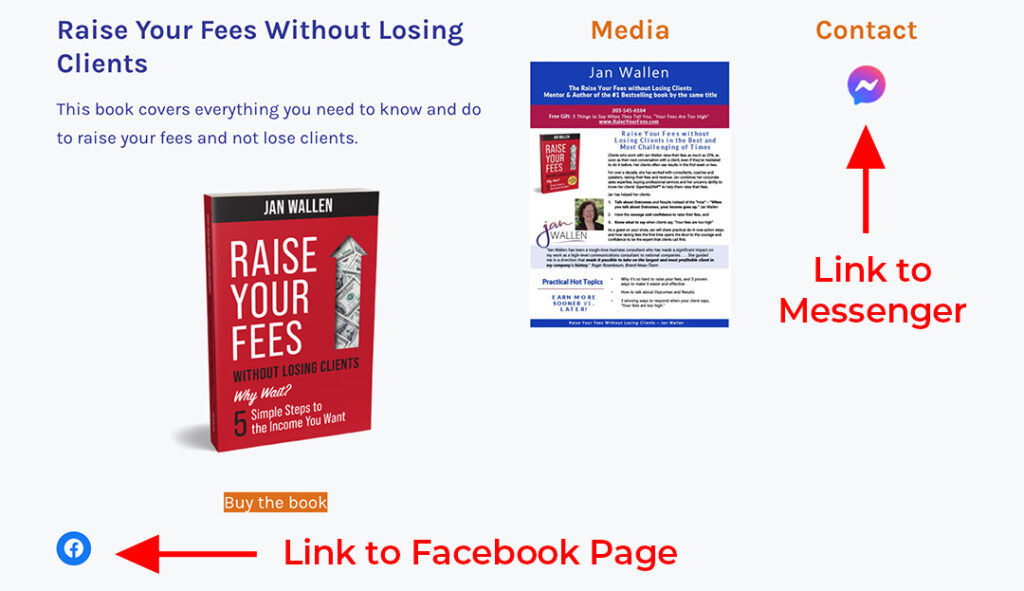
Would You Like Your Followers to Phone You?


Questions About Creating an Author Website?
Click here to schedule a free call. I can help you determine if a one-page, or multi-page author website is right for you.




