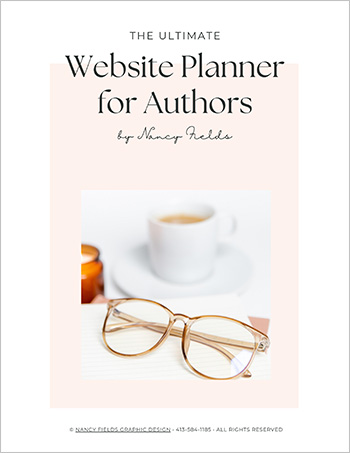The 7 steps to create a WordPress Author website are listed below, but first I want to share why authors should choose WordPress over all other website platforms.
True Story
Tina introduced me to her colleague who has a truly beautiful website, but it is invisible to the search engine robots, and everyone else.
“Can you help me get found online?”
“Yes, but…
…Tina’s website was built in WordPress. It can accommodate longer, more descriptive URLs, which is one of the reasons why she shows up on page one of Google.”

I added, “Your site was made with Squarespace. It is a beautiful website, but Squarespace websites do not allow for the same descriptive URL structure as WordPress.”

“Another reason your website is not being found online is because the words you use in your URLs are too broad.
For example, your ‘Readings’ page URL, for your medial intuitive and intuitive readings is, https://www.websitename.com/readings.
A better URL structure is, https://www.websitename.com/medical-intuitive-readings
In addition, your ‘Readings’ page is missing the H1 Tag.

H1 Tags help the search robots understand what your website is about. When you have the right words, the search engine robots ‘serve up’ your website to people who are searching for your service.
After the H1 Tag, the robots read your H2 Tag.
Your H2 Tag is a quote from Toni Morrison. The robots would not likely associate that quote with medical intuitive readings.
You also need more copy on each page that contains keywords related to the main topic of each page.”
“Is there anything I can do to get found online?”
Yes, there are still things she could do to her non-WordPress website, so that she has a better chance of being found online.
She could improve her visibility by choosing one service she wants to be known for, such as, intuitive readings.
Then, do keyword research to see what words people are typing in, to find, intuitive readings.
Adding content that answers questions about intuitive readings will help her prospects feel understood, which is key before asking them to buy; even if it’s for a small purchase, like a book, or a newsletter.
Finally, she can spend money advertising on the social media platforms where her prospects spend their time. Her ads would contain a link to her website, or to her book.
7 Steps to Create An Author Website On WordPress
- Buy 2 domain names: your author name and your book title
- Choose a hosting platform
- Download WordPress
- Choose a theme
- Build your website
- Create content
- Publish
There are a number of tech tasks in-between each of the 7 steps.
If you would like a more detailed list, download my Website Planner for Authors.
Website Planner for Authors